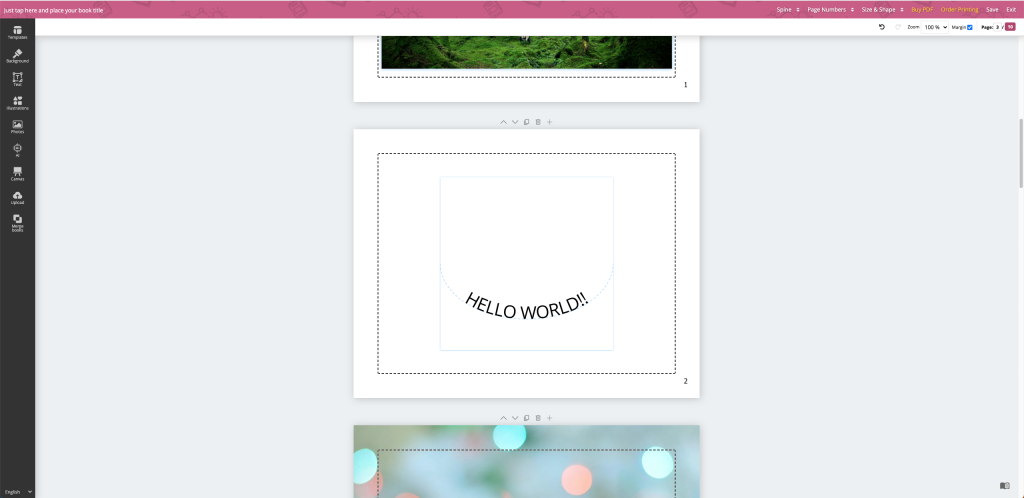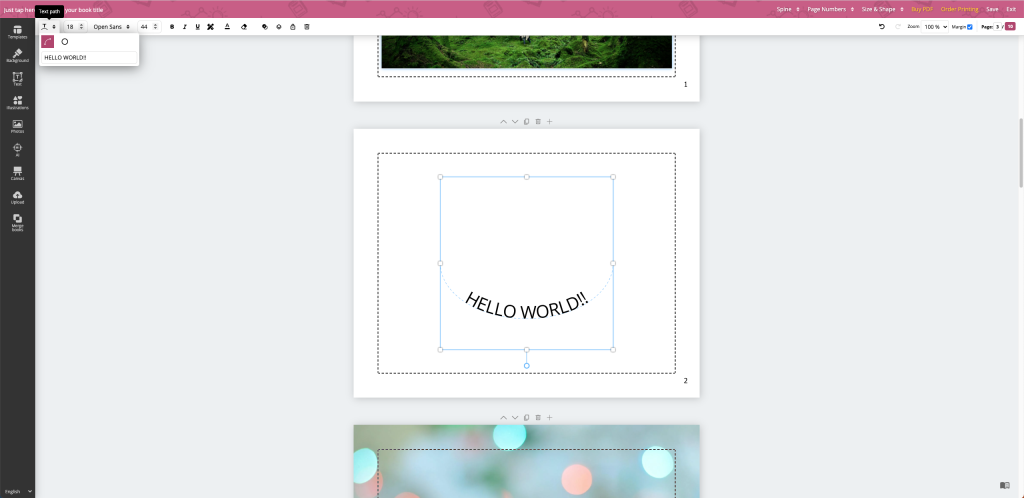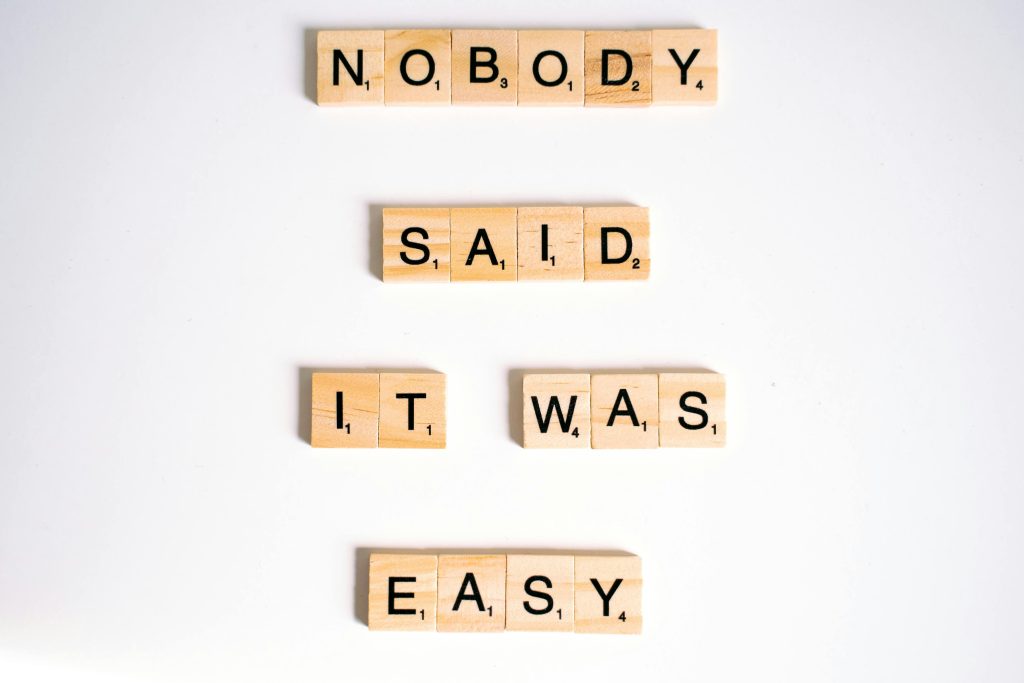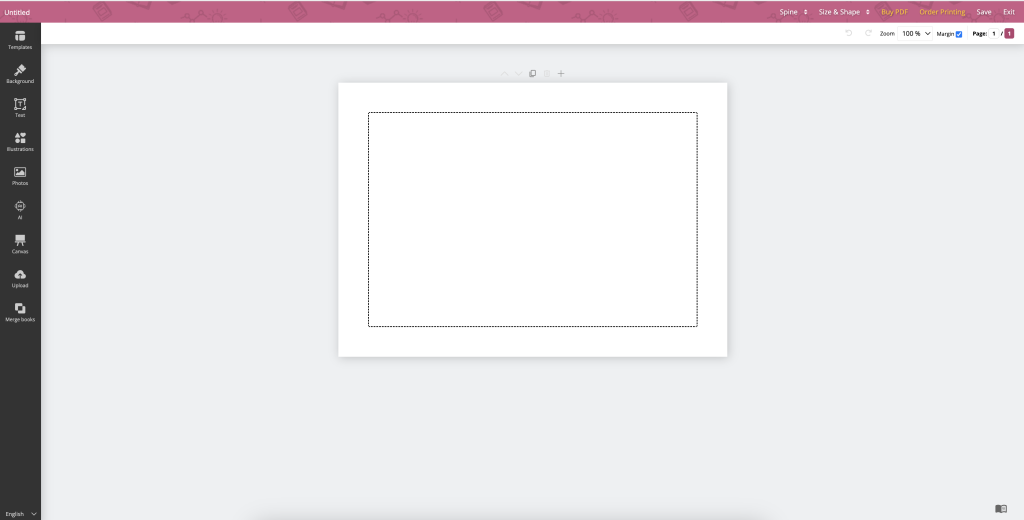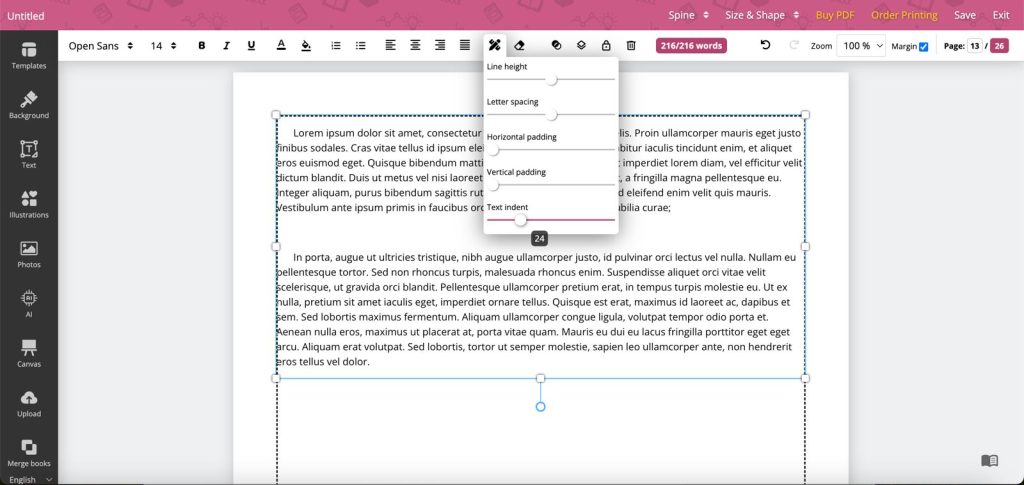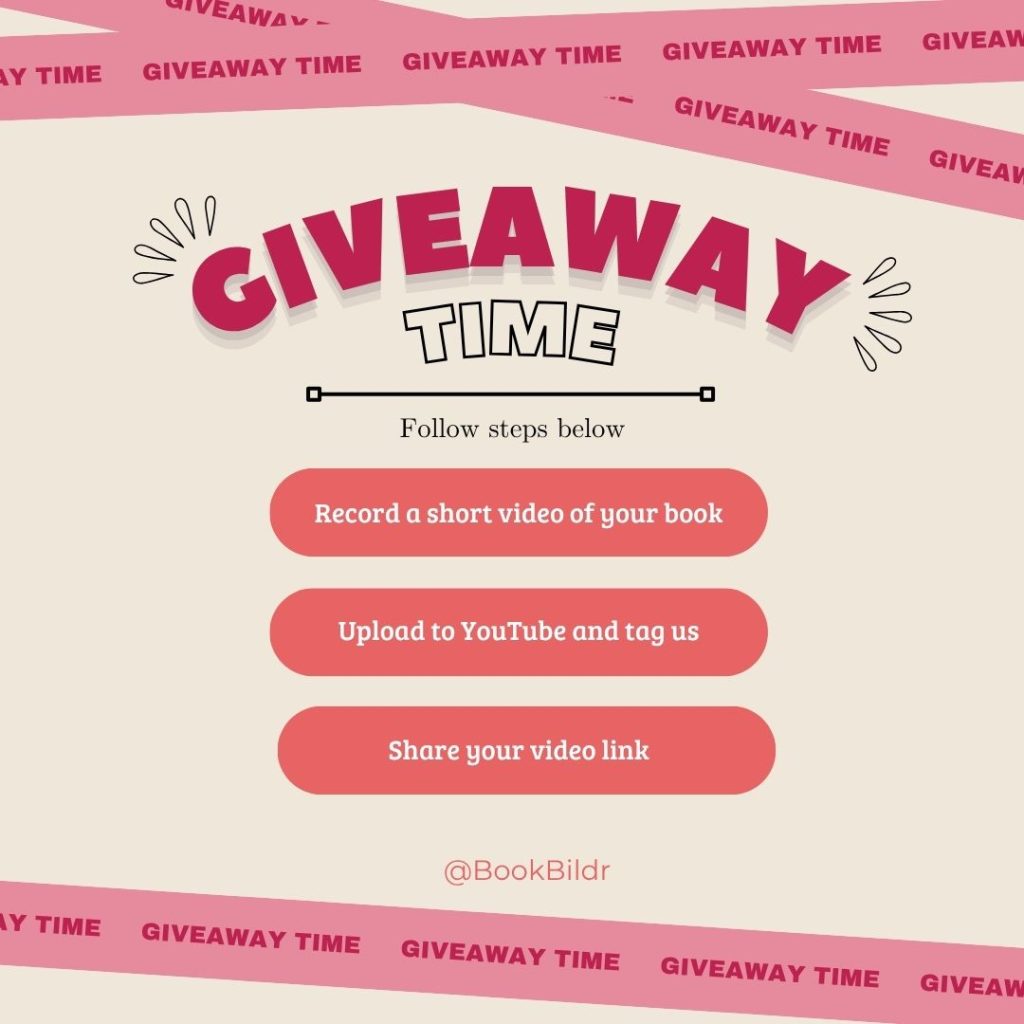
We’ve seen hundreds of beautiful books created with BookBildr, from amazing children’s stories and school workbooks to special family keepsakes. And now, we want to hear from you.
If you’ve created and printed a book with BookBildr, this is your chance to show it off and get rewarded for it.
We’re inviting all of our users to record a short video review of their BookBildr book and post it on YouTube. In return, you’ll be entered into a giveaway to win a free hardcover version of your next book, printed and shipped at no cost to you.
Your video doesn’t need to be polished or professional; it just needs to be real!
You can flip through the pages, talk about what it was like to use the editor, show off the final product, or share what it meant to hold your story in your hands for the first time. We’re looking for genuine experiences from real users who took their ideas and turned them into something tangible.
If you wrote the book yourself, used our AI Writer, collaborated with a classroom, or created something personal to gift to someone else, we want to hear what that process was like for you.
What’s in it for you?
One randomly selected participant will receive a free hardcover book (minimum 26 pages, maximum 52 pages including the front and back covers), printed and shipped to their door, no fees, no shipping costs. You’ll have a full year to claim your prize if you win.
Here’s how to enter:
- Record a short video showing your printed BookBildr book and sharing your experience
- Upload it to YouTube and tag our channel: @BookBildr
- Submit a support ticket with the link to your video so we can match it to your account
Key Dates:
- Contest Deadline: August 7, 2025
- Winner Announced: August 11, 2025
- Prize: One hardcover book (26–52 pages including the covers), shipping included
- Redemption Window: The winner has 1 year to order their book
We’d love to see what you’ve created and reward you for being part of the BookBildr community!
Official Rules
- Eligibility: Open to legal residents aged 18 or older. Void where prohibited.
- Entry Period: Contest opens immediately and closes on August 7, 2025, at 11:59 PM (local time).
- How to Enter:
- Record a short video showing your printed BookBildr book and share your experience.
- Upload the video to YouTube and tag our channel:
@BookBildr. - Submit a support ticket on our website with the link to your video so we can match it to your account.
- Prize: One (1) winner will receive one (1) hardcover copy of a BookBildr book (26–52 pages, including covers), printed and shipped by BookBildr (standard shipping included).
- Winner Selection: Winner will be selected by BookBildr based on video creativity, clarity, and relevance.
- Winner Announcement: The winner will be announced on August 11, 2025.
- Redemption Window: The winner must redeem their prize within one (1) year of the announcement date.
- Prize Delivery: Book will be printed and mailed to the winner’s provided shipping address. Delivery times may vary by country.
- Publicity Release: By entering, participants agree that BookBildr may use their video content, name, and likeness for promotional purposes without additional compensation.
- Privacy: Entry information is subject to BookBildr’s Privacy Policy.
- General Terms: BookBildr reserves the right to modify or cancel the contest in the event of fraud, technical issues, or unforeseen circumstances. By participating, entrants agree to abide by these rules and the decisions of BookBildr, which are final.