We love giving you more ways to get creative with your books—and today, we’re excited to announce a fun new feature in the BookBildr Editor: Text Curve is here!
The new Text Curve tool gives you the ability to add a magical, dynamic feel to your designs—right from your browser.
What Can You Do with Text Curve?
With just a few clicks, you can now:
- Curve titles around illustrations for a more integrated, artistic layout
- Add playful, flowing text to make your pages pop
- Bring extra personality to your headers, captions, or special messages
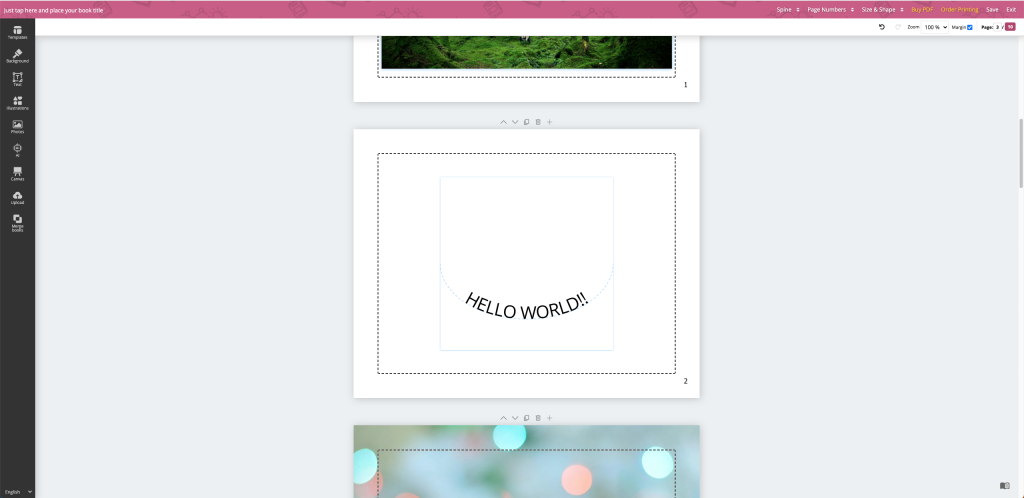
If you’ve ever wanted to bend your text into a rainbow shape, wrap it around a moon, or simply break free from straight lines, this feature is for you.
Easy to Use, Big Creative Impact
Like everything in BookBildr, the Text Curve tool is super intuitive. Just add the Text curved tool and write your text on the top left of your editor. After that, you can adjust the angle to your liking.
Whether your book is whimsical, bold, or poetic, Text Curve helps your creativity shine through!
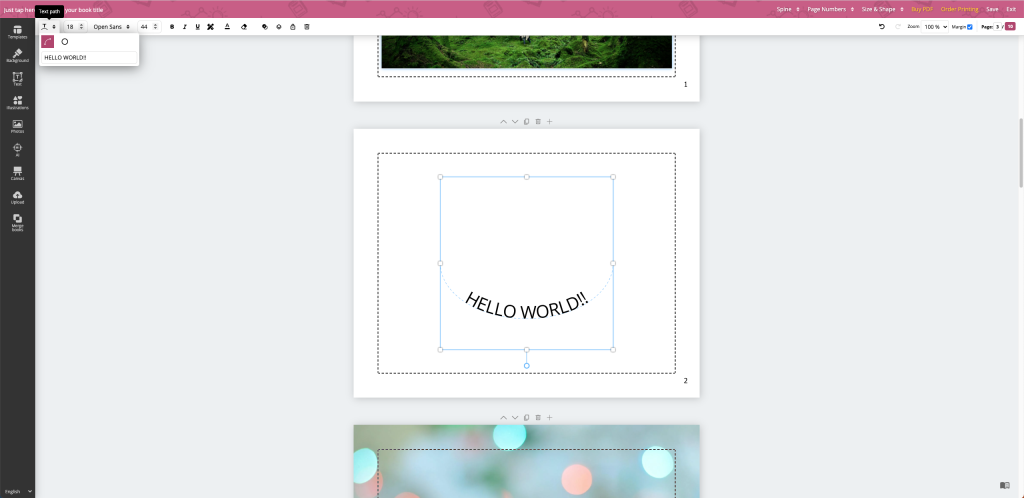
Available Now in our Free Editor
You don’t need to install anything or upgrade your account. The Text Curve tool is already live and ready for you in our free online editor. Just log in, open your project, and start curving away!
