Dear Bookbuilders,
today we’re excited to give you a round-up of new features that a lot of you have been asking for. You asked – we listened! Here’s what’s new:
Book Preview
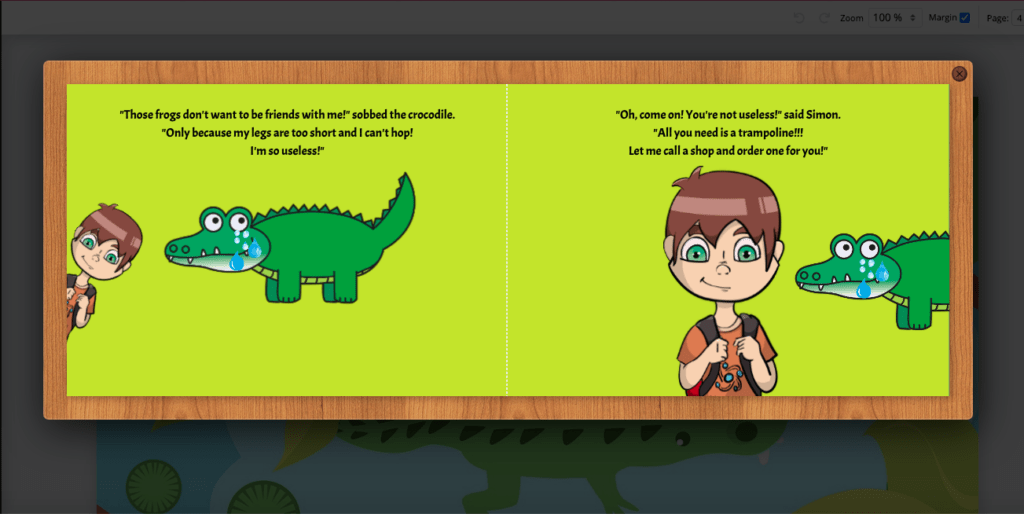
Want to get an idea of how your book will look in print? With the new Preview feature, you can. You’ll see your book in spreads as opposed to separate pages in the BookBildr editing tool and you can turn the pages by clicking on a corner of a page. Keep in mind the following formatting guidelines:
- the first page of the book design is the front cover
- the last page of the book design is the back cover (if you have an even number of pages, otherwise the back cover will be white)
- the second page of your book design will be printed on the first available page on the left. For softcovers and layflat hardcovers, that’s the inside of the front cover. For hardcovers, it’s the first available inner page on the left (the inside of the cover is white)
- If you’re working on a softcover, remember that the page before last of your book will be printed on the inside of the back cover
More info in the FAQs.
Emoji Support
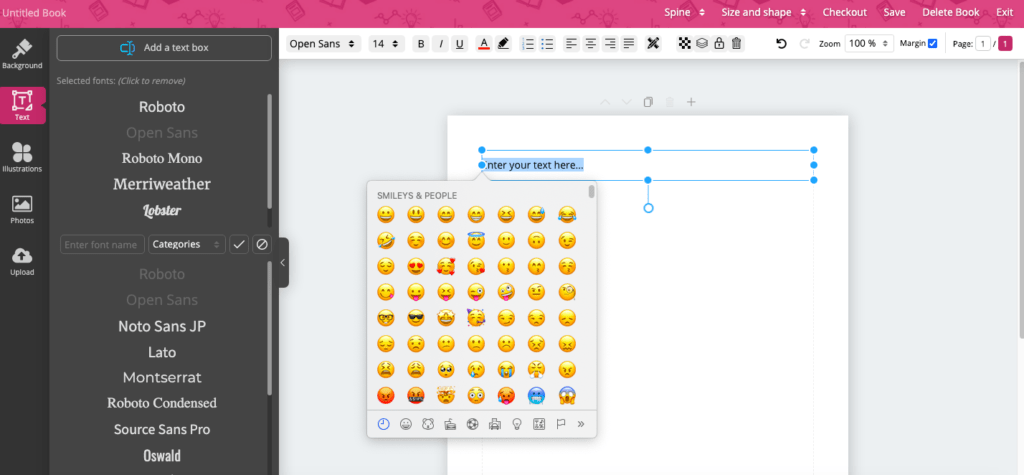
Can’t imagine writing without your favorite emojis? Now BookBildr supports over 3300 icons provided by Twitter! You can check the icons at Emojipedia. To use emojis in your book, do the following:
On Windows 10:
- In BookBildr editor, select the Text tool and add a text box
- Press and hold the Windows key and either the period (.) or the semicolon (;)
- The emoji editor will open
- Select the emoji you want to insert in your book
On a Mac:
- In BookBildr editor, select the Text tool and add a text box
- Press Cmd+Control+Space bar to open the emoji editor
- Select the emoji you want to insert in your book
You can also go to Emojipedia, copy any emoji and paste it in your book.
BookBildr Gift Cards
Want to give someone a unique present? Now you can! Check out our gift cards on the Offers page. We have €5, €10, and €15 gift certificates that you can buy and give to your friends and family. Here’s how gift cards work:
- You buy a gift card and it’ll be emailed to you as a PDF file
- The PDF file has a coupon code and instructions on how to use it
- Send the PDF file to the gift recipient
If you want to create a custom gift certificate, contact us and we’ll get one done just for you!
