When you’ve finished working on your book, you can order it as a hard copy or a PDF download. Here’s how to order a PDF.
Open your book in BookBildr Editor and click on Buy PDF in the top toolbar:
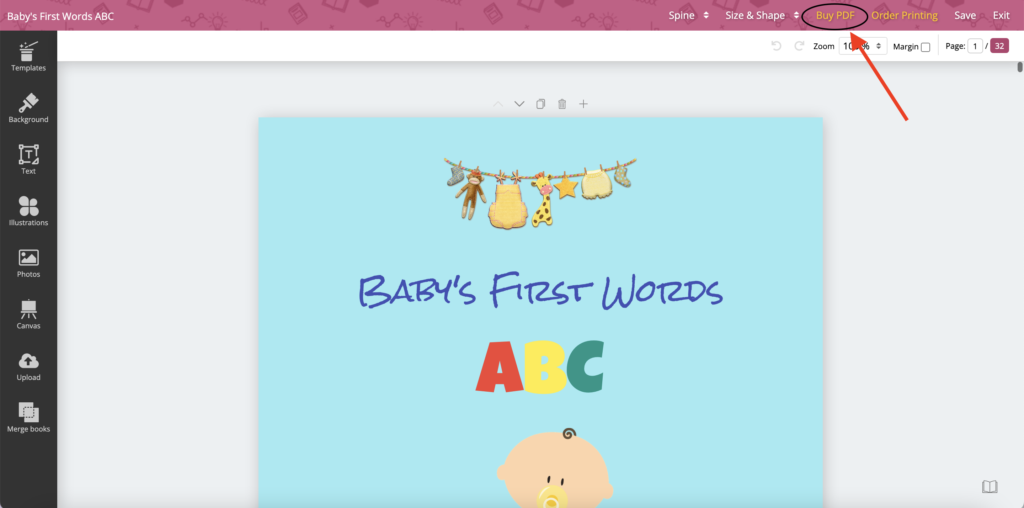
Wait for BookBildr to generate the PDF. Important: do not refresh the page at this stage.
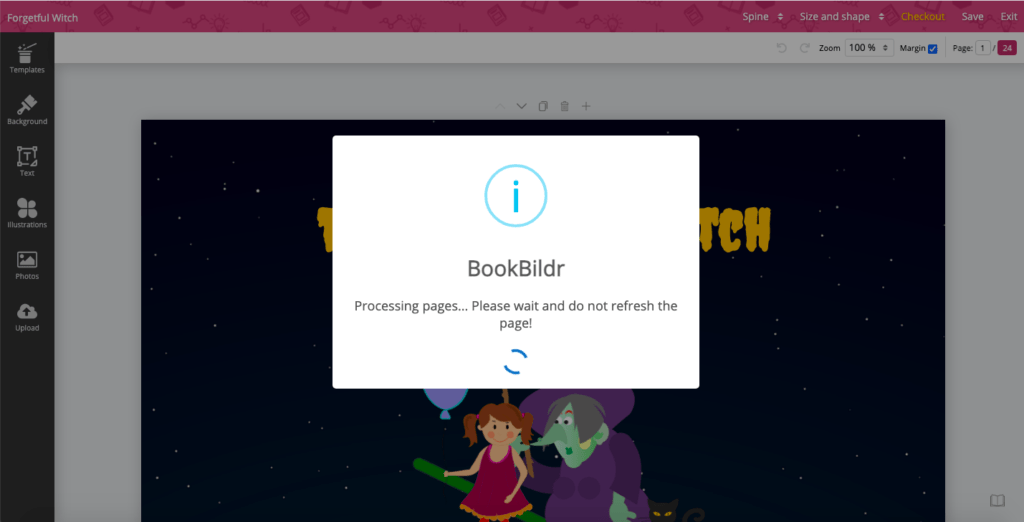
Once the file is ready, the popup will display a link. Click on it and it will open the checkout page in the new tab:
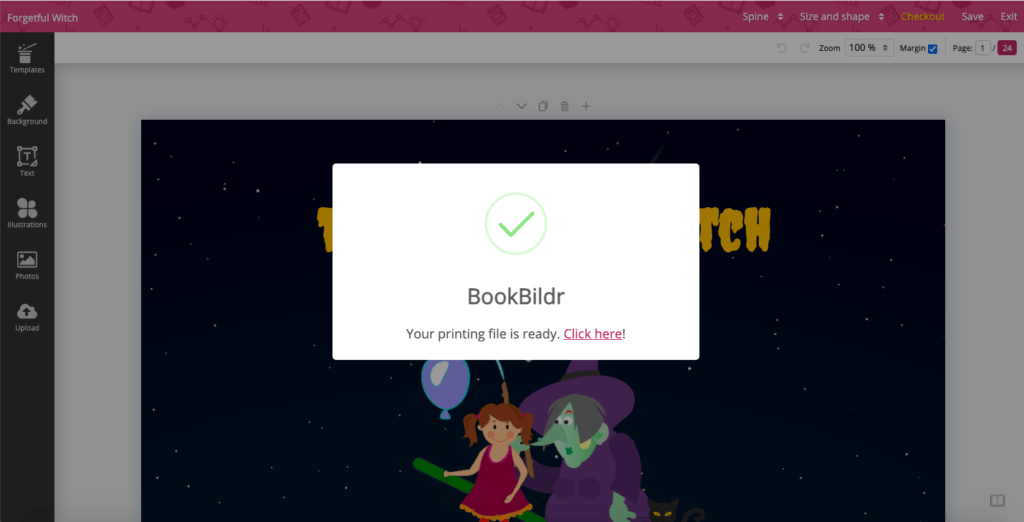
Enter your payment details and click on the Pay button, which will become active once your payment details have been entered correctly:
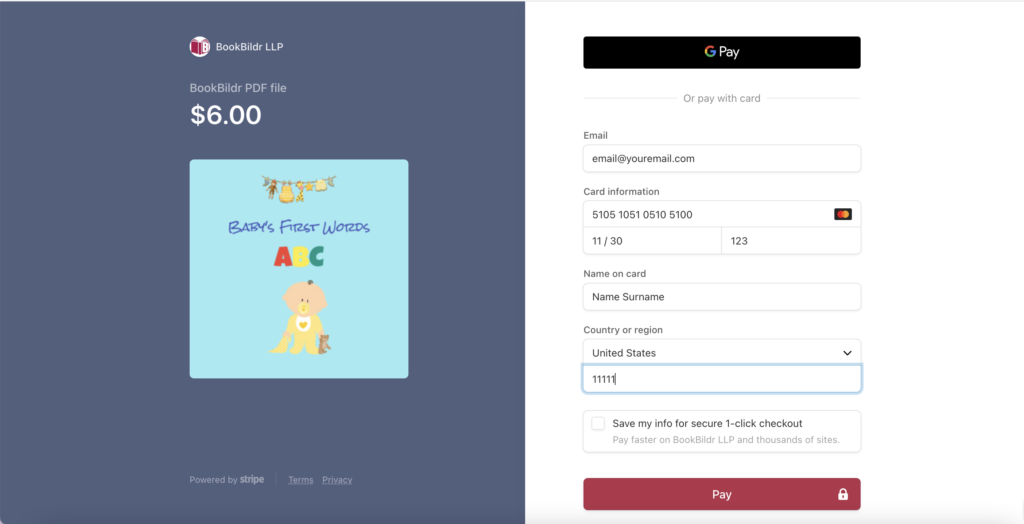
You will be redirected to the Thank You page where you’ll be able to download your PDF.
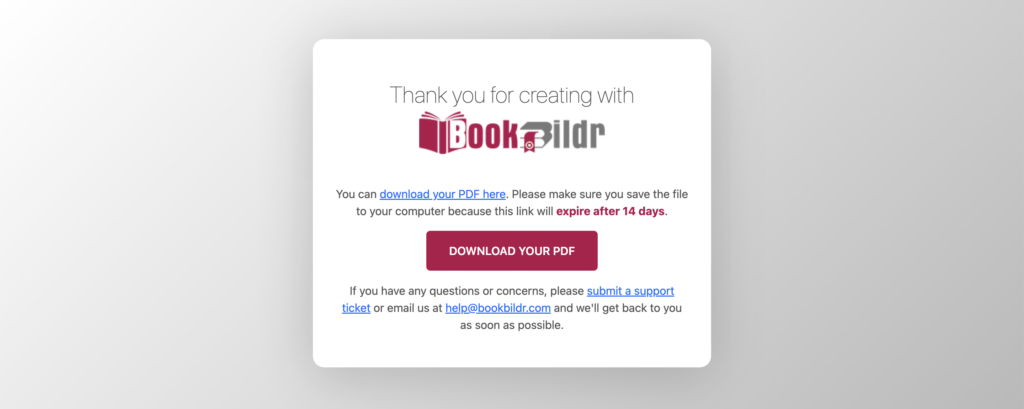
Note: please make sure you save the PDF on your computer because the link will expire in 14 days!




