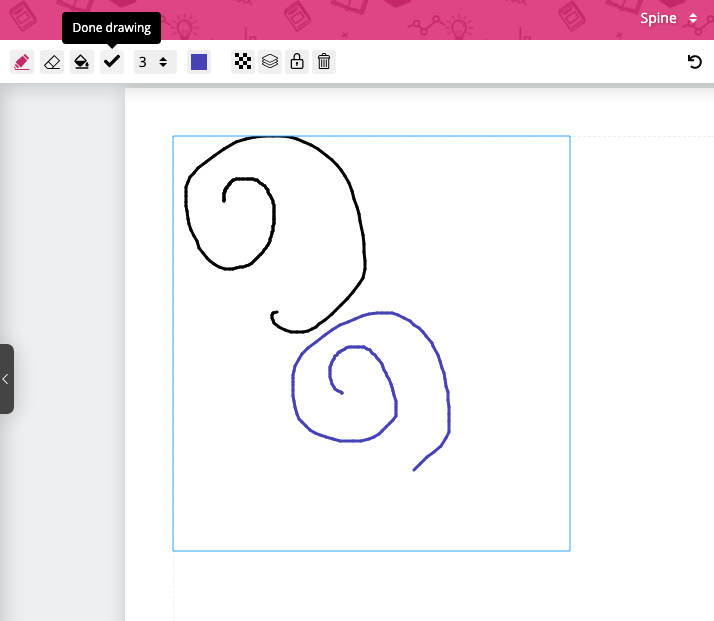BookBildr has a feature called Canvas that lets you add drawings to your book. You can draw using your mouse or your finger if your computer has a touch screen.
To add a drawing to your book, select Canvas from the sidebar on the left. Use the sliders to specify the width and height of the canvas and click on the Insert Canvas button to add the canvas area to the page:
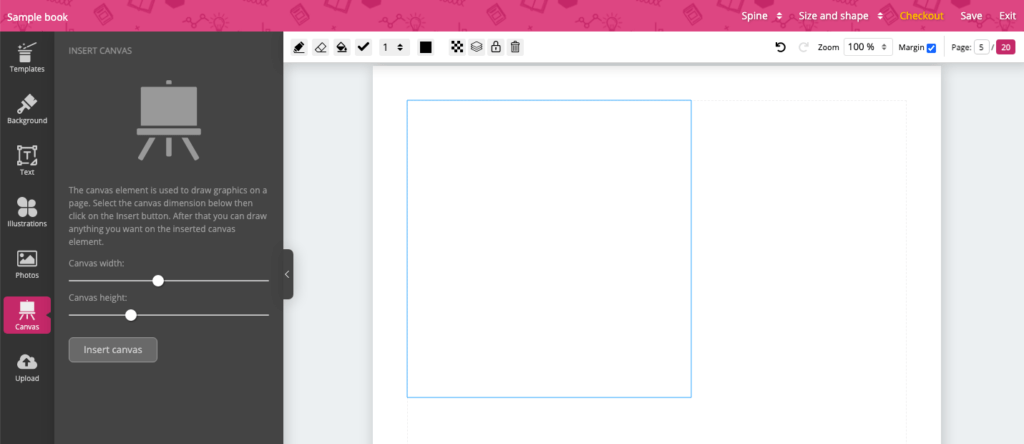
Click on the Pencil icon to draw or on the Eraser button to erase your drawing. You can also fill the canvas area with solid color.
Use the size drop-down menu to increase or decrease brush size and the color icon to change brush color:
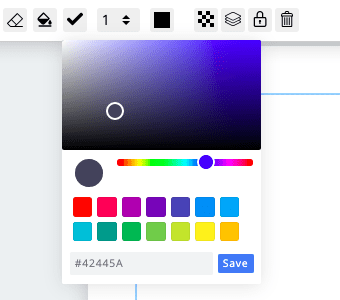
When you’ve finished drawing, click on the “Done drawing” checkmark to add it as a page element. You can then move the drawing around the page, add transparency, change the position of the drawing’s layer, and lock the element.